New Feature for your Smart Device. Free for Premium Members
- Download from the App Store for iPhones or Google Play for Androids, the App “Rdio Scanner”
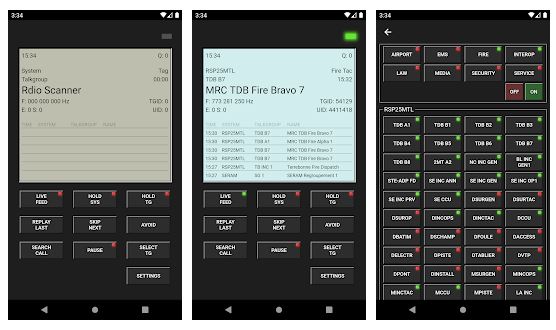
- If you are a Premium Member, we will provide you with a Scanner Feed of your favorite Scanner on our site.
- Contact us at Support@ScannerXtreme.com and let us know which Scanner you want.
- We will send you via email the URL and Password
- NOTE: Your access is limited to one device.
- Additional features to follow.
- If your not a Premium Member Upgrade Now.
How to Create a Website Link on Your Home Screen (iPhone)
- Launch Safari on your iPhone or iPad.
- Navigate to the site that you want to create a Home screen shortcut to.
- Tap the Share icon (the square with an arrow pointing out of it) at the bottom of the screen.
- Scroll down to the list of actions and tap Add to Home Screen.
- Launch Chrome for Android and open the website or web page you want to pin to your home screen.
- Tap the menu button and tap Add to home screen.
- You’ll be able to enter a name for the shortcut and then Chrome will add it to your home screen.
